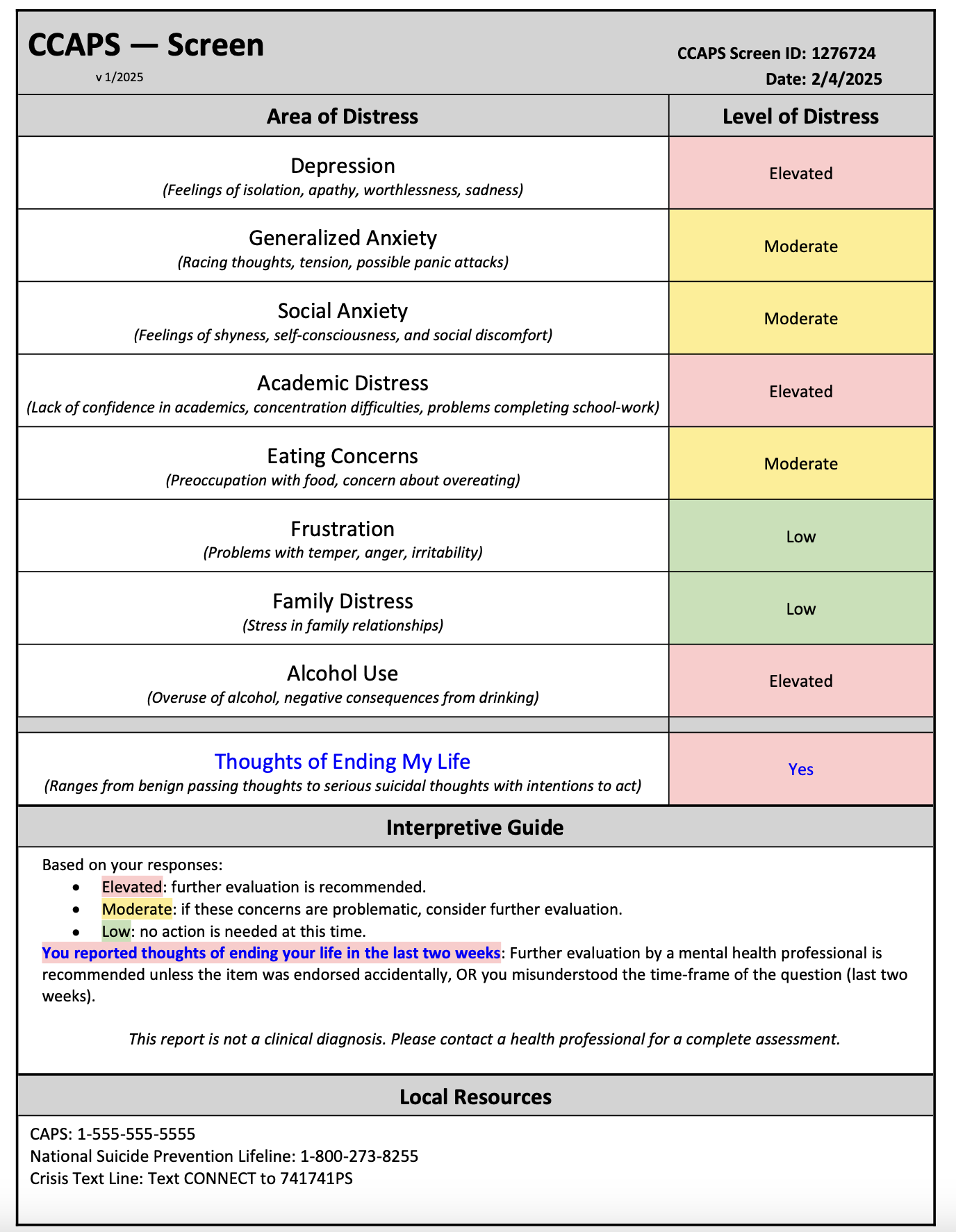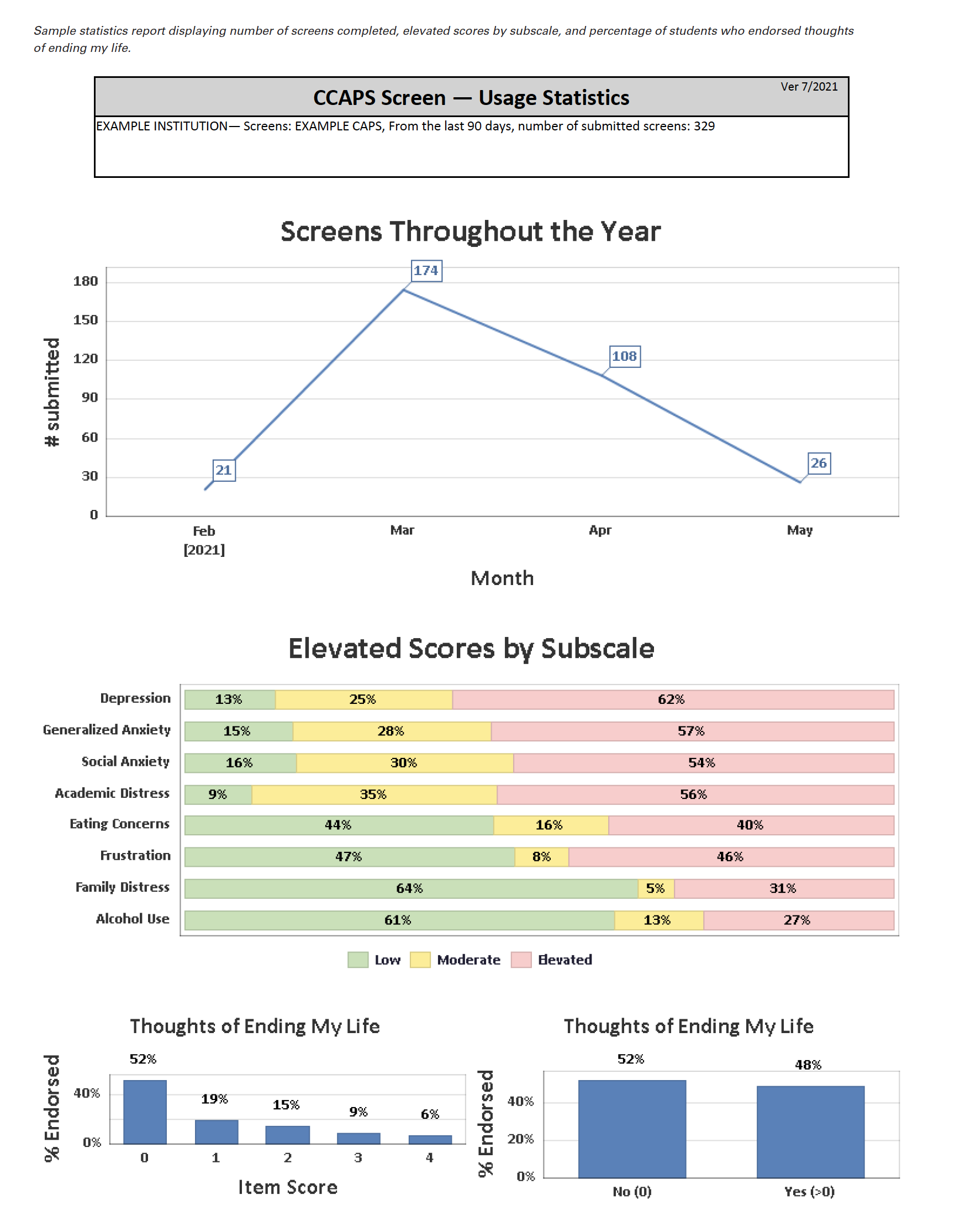CCAPS-Screen
The CCAPS-Screen is a mental health screener for college student athletes/general student body that assesses the most common psychological problems experienced by college students. The CCAPS-Screen is normed on 488,190 college students in mental health treatment at college counseling centers between 2022-2024. This mental health screener is 36-questions that assessing 8 areas of distress, as well as a critical item related to the report of Suicidal Ideation (SI) within the last two weeks.
The CCAPS-Screen is managed via the CCAPS-Web, is not associated with any electronic medical record, and does not collect or retain any identifiable information (i.e. PHI). 2024 NCAA Best Practices x CCAPS-ScreenLearn more about the CCAPS-Screen
Interested in using the CCAPS-Screen?
Types of AdministrationAnonymous: Create a web link for students to anonymously self-screen on their own personal device as a mental health check-in (e.g., link to the screening on a counseling center website so students can self-screen, link for an institutional research department to collect anonymous data about student mental health). One anonymous link can be created for each account. In-Person: Launch a secure portal on university device(s) to administer the CCAPS-Screen to an identified student or group of students (e.g., varsity athletes for pre-participation screenings, students during a counseling center sponsored mental health screening day). Unlimited In-Person portals can be created. Remote: Pre-generate unique URL's and CCAPS-Screen ID's that can be distributed to an identified student or group of students to complete the CCAPS-Screen on their own private devices. Administrators can export a csv. file with the unique URL's and CCAPS-Screen ID's to locally match with student information. Administrators can review results in the CCAPS-Web or export updated csv. files with updates regarding the status of the students results. Unlimited Remote portals can be created. Key Features:
CCAPS-Screen Profile Report
CCAPS-Screen - Usage Statistics Report
|